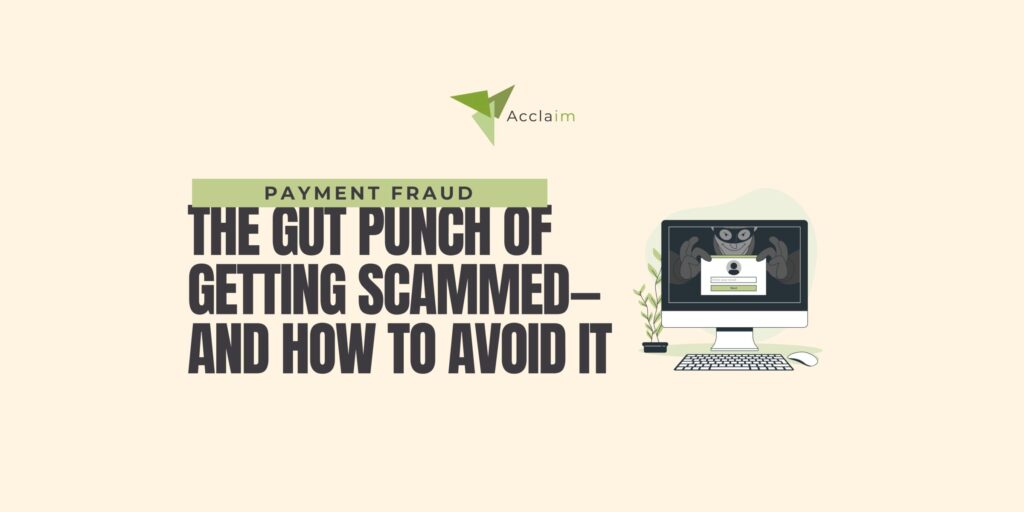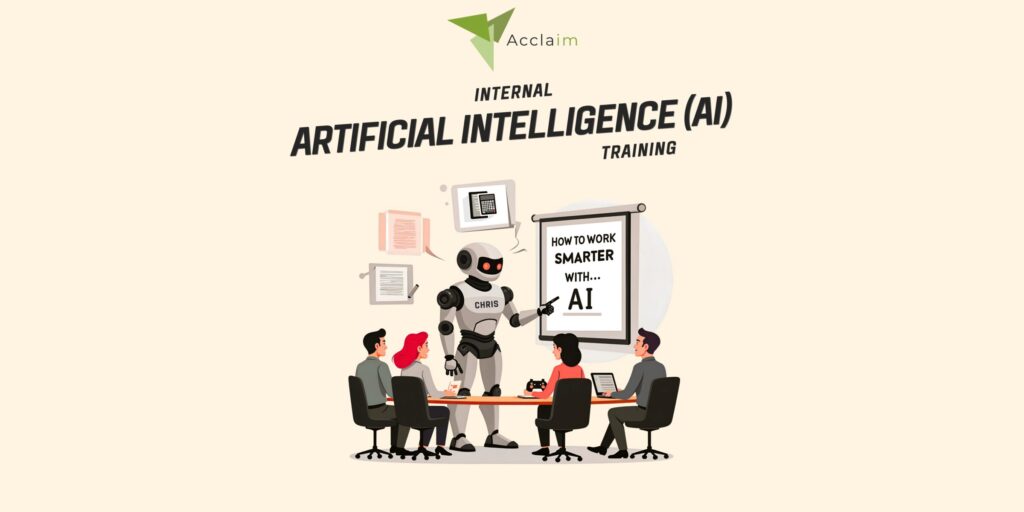Company News
10 Things Businesses Check Before Choosing Accounting Software
When evaluating accounting software, it’s important to consider functional, technical, and strategic factors. Below is a comprehensive guide to help you make an informed decision—especially if you’re operating in the UK or Isle of Man.
1. Core Accounting Features
At the very least, the software should include:
-
General Ledger – with an audit trail to track all entries.
-
Accounts Payable and Receivable – manage invoices, bills, and payments with ease.
-
Bank Reconciliation – automatically sync with bank feeds and match transactions.
-
Financial Reporting – generate standard reports like Profit & Loss, Balance Sheet, Trial Balance, General Ledger, and Cash Flow.
Without these, you’re not working with a true accounting solution.
2. Compliance and Localisation
For businesses in the UK or Isle of Man, staying compliant is non-negotiable.
-
Tax and Reporting Compliance – look for support with schemes like Making Tax Digital (MTD) and Isle of Man VAT rules.
-
Jurisdiction-Specific Flexibility – the system should allow you to tailor reports and workflows based on local laws or industry norms.
-
Multi-Currency Support – crucial if you trade internationally.
Ensuring the software fits your legal and operational environment from day one will save major headaches later.
3. Integration Capabilities
Modern accounting software should work seamlessly with the rest of your tech stack.
-
Bank Integration – connect directly to financial institutions.
-
Payroll & CRM Integration – reduce manual data entry and sync employee and customer records.
-
Document Capture Tools – integrations with apps like Hubdoc help automate expense tracking.
-
API Access – enables custom connections and advanced reporting.
The more your systems talk to each other, the less duplication you’ll deal with.
4. Usability and Accessibility
Your team needs to actually enjoy using the software—otherwise, it won’t get used properly.
-
User-Friendly Interface – clean navigation and a clear dashboard are must-haves.
-
Cloud-Based Access – access real-time data from anywhere, anytime.
These features are especially valuable for remote teams or multi-site operations.
5. Security and Data Protection
Accounting data is sensitive. Make sure it’s protected.
-
Encryption Standards – bank-grade SSL encryption should be standard.
-
Backup and Recovery – regular backups and recovery protocols protect you from data loss.
-
User Permissions – control who can access what, especially in larger teams.
Peace of mind starts with proper security protocols.
6. Cost and Flexibility
Not all pricing models are created equal.
-
Clear Pricing Structure – understand whether you’re paying per user, per feature, or via subscription.
-
Scalability – choose software that can grow as your business grows.
Hidden costs often surface when you scale, so plan ahead.
7. Customer Support and Community
Even the best software will hit a snag. When that happens, quality support matters.
-
Support Options – whether it’s live chat, phone, or email, ensure real help is available.
-
Training Resources – tutorials, webinars, and guides reduce your learning curve.
-
Active User Community – peer support forums can be surprisingly useful.
Responsiveness and documentation often make or break the user experience.
8. Sector-Specific Features
Finally, some industries require tools built for their specific workflows.
-
Tax Filing Tools – modules or plug-ins that generate and submit UK-compliant tax returns, computations, and iXBRL-tagged accounts.
-
Practice Management – time tracking and billing for service-based businesses.
Generic platforms might miss critical features for your niche, so review carefully.
Final Recommendations
Top accounting packages that meet these criteria include:
Xero, QuickBooks Online, FreeAgent, and Sage Business Cloud Accounting. All are cloud-based, integrate well with other tools, and offer strong visibility for both businesses and their accountants.
Share This Article